18. December 2018 | Reviews | Noizefield
FabFilter Pro-Q 3 – Review
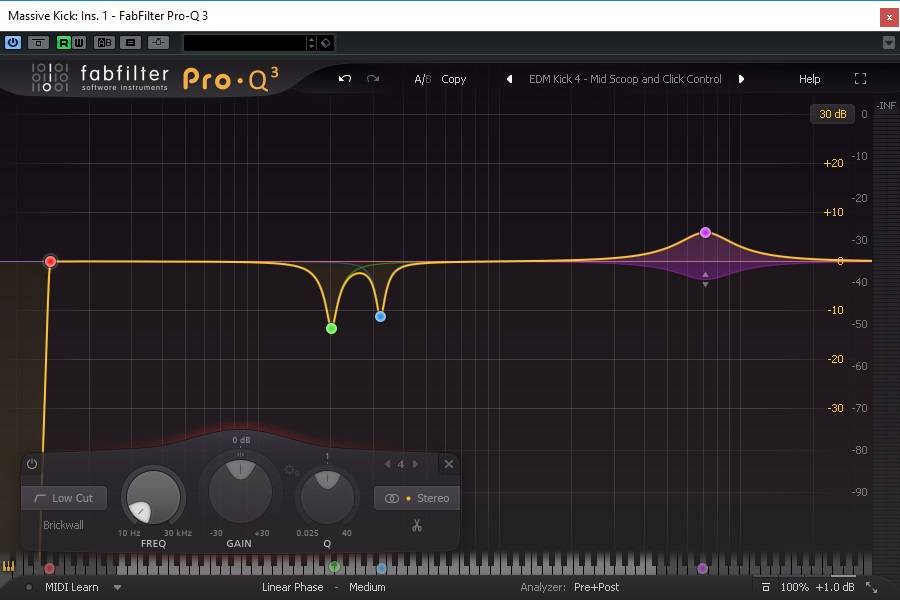
FabFilter have released Pro-Q 3, the third major update of the famous Pro-Q equalizer plug-in. As FabFilter is known for it's innovative features and unique graphical user interface (GUI) we took Pro-Q 3 for a test drive.
Since its original release in 2009, FabFilter Pro-Q has become the trusted workhorse EQ plug-in for many engineers and producers around the world, widely praised for its superb workflow, excellent sound quality and extensive feature set.What's new?
As there are already several great reviews and tests of the older versions of the Pro-Q plug-in, we focused on new and outstanding features.
Dynamic EQ

EQ Match

Surround
FabFilter added support for surround for 3.0 (LCR), 4.0 (both Quad and LCRS), 5.0, 5.1, 6.0, 6.1, 7.0 and 7.1 (both DTS and SDSS) and even 7.0.2 and 7.1.2 for Dolby Atmos setups with flexible surround channel linking. The plug-in automatically detects the surround setup and adopts to the format. A outstanding surround feature is the possibility to edit ether all surround channels at once or just a specific channel. Basically this means that you can EQ the LFE channel separately from let´s say the center, all in one plug-in and per band. A huge benefit which will save a ton of time when it comes to surround equalizing. Important to know is, that Dolby Atmos (7.0.2 or 7.1.2) is currently only available in the AAX plug-in in Pro Tools, but I guess this is more related to the DAW softwares.

M/S Mode
Another quite rare and innovative feature is the mid/side processing mode which is available individually per band. In other words, you can use up to 24 bands within one Q 3 instance and decide for each band if you want to EQ the left, right, stereo, mid or side signal. There are not much plug-ins available in the market which are capable of this.
Other new features and improvements:
- Dynamic EQ bands still feature perfect analog EQ shape matching and also support Linear Phase mode.
- New Brickwall LP/HP filter slope.
- New Flat Tilt filter shape: a flat tilting correction curve over the whole audible frequency spectrum.
- Improved EQ parameter value display with bypass, shape and delete buttons and easy access to the band menu.
- Improved Spectrum Grab with labels indicating the most important peaks.
- Improved EQ band menu (also accessible via the value display), with Make Dynamic, Invert Gain options and more.
- Improved EQ Match, adding the possibility to match with a post spectrum from another Pro-Q 3 instance in your session.
- Improved Auto Gain with channel weighting and an estimated correction of dynamic gain for a better overall gain adjustment.
- Improved MIDI Learn with the ability of controlling the active band using a single set of controls on your MIDI controller.
- Overall new and fresh design.
Your new goto EQ
Once again, FabFilter have increased the benchmark when it comes to modern EQ plug-ins and improved their already superb Pro-Q 2 with very useful features and improvements like the compare- and surround features. The completely scalable GUI and intelligent analyzer are extremely handy.
If it comes to a realistic emulation of a real hardware EQ's there are other plug-ins that may do a better job, but the Pro-Q 3 sounds very good and the features and usability is just unbeaten.
FabFilter Pro-Q 3 is directly available for EUR 149 / USD 179$ / GBP 134£ at the FabFilter website here: FabFilter
FabFilter Pro-Q 3 Review
-
Overall Sound Quality
-
Features
-
Stability
-
Workflow
-
Pricing
Summary
The Pro-Q 3 is one of the most advanced and professional EQ plug-ins available today.
Leave a Reply
You must be logged in to post a comment.




